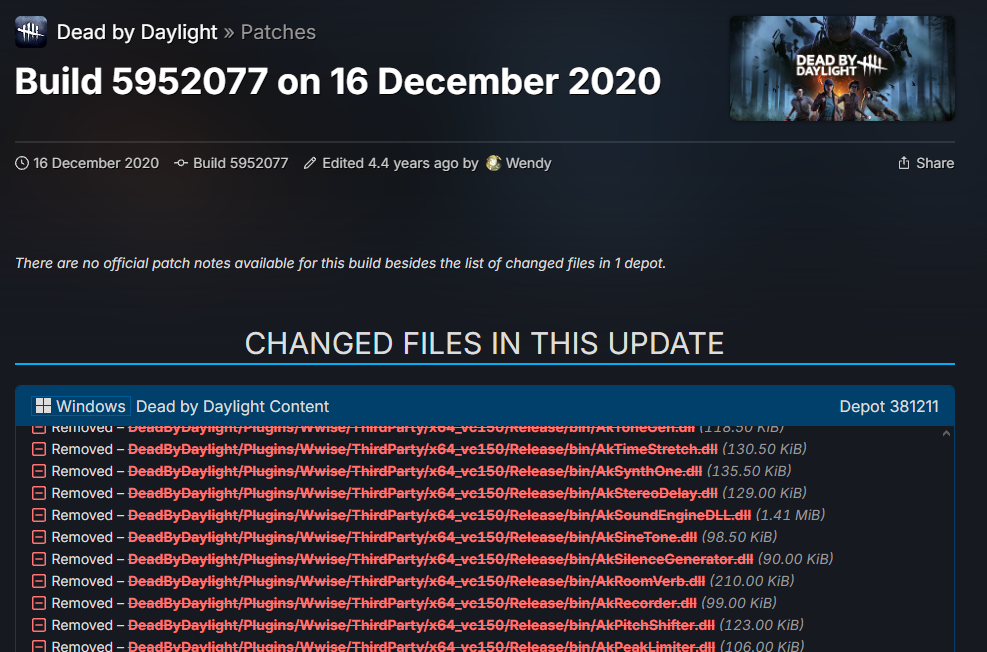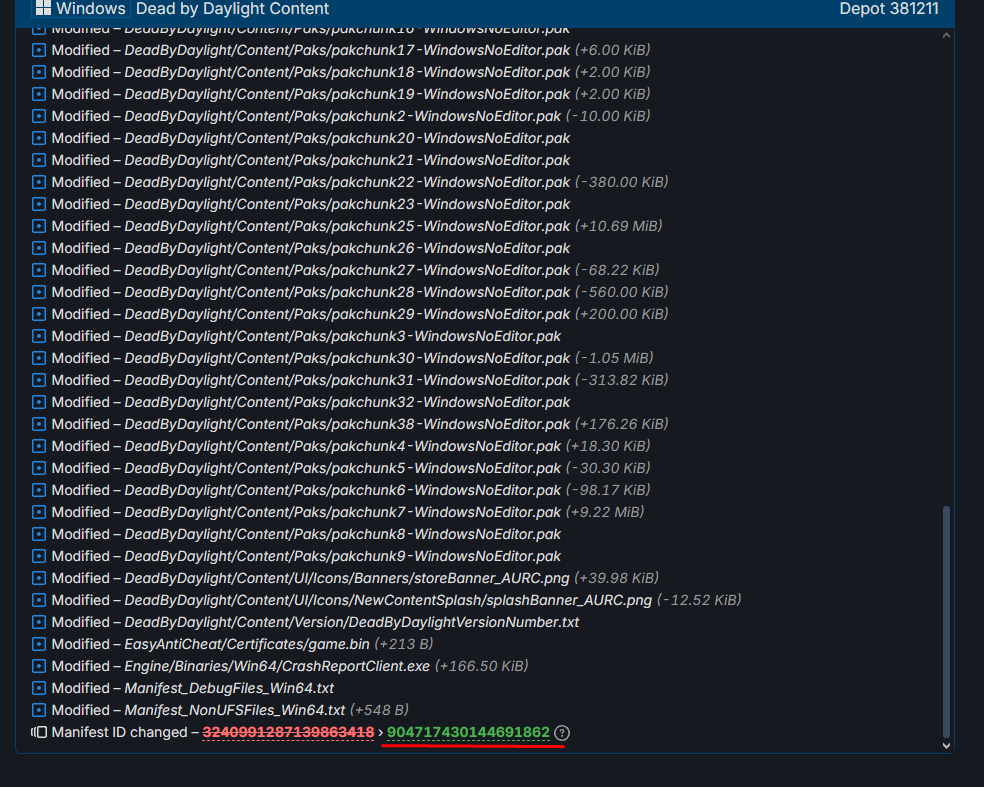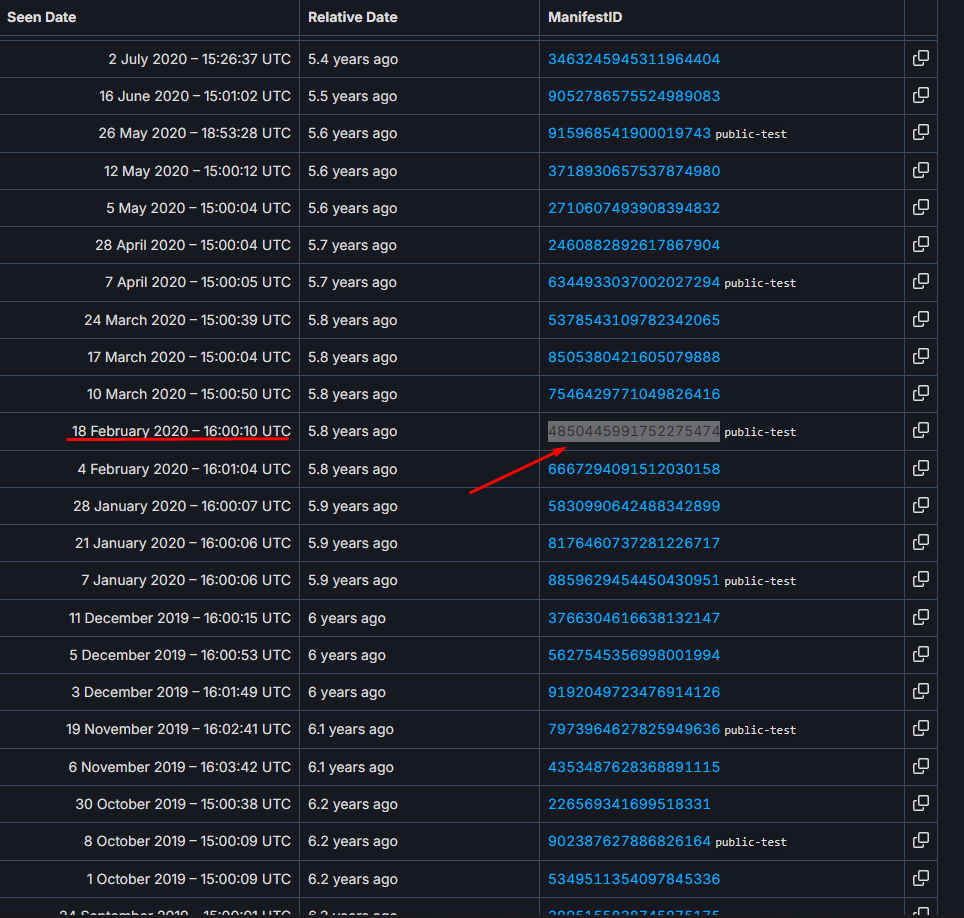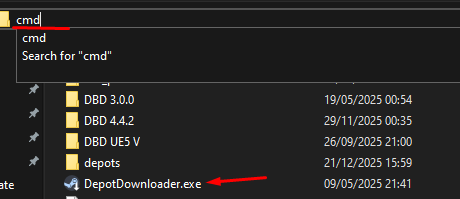Alpha
Unreal Engine 4.08
Released: 2016-??-??
First public - Alpha version of DaylightGame - available on eefernal fog.
Download
Beta
Unreal Engine 4.08
Released: 2016-??-??
Second public - Beta version of DaylightGame - available on eefernal fog.
Download
1.0.0
Unreal Engine 4.08
Released: 2016-06-17
First official release od DaylightGame.
Download
1.1.2
Unreal Engine 4.08
Released: 2016-09-23
Features many optimizations and character buffs/nerfs.
Download
1.2.0 (dev build)
Unreal Engine 4.08
Released: 2016-10-24
First leaked dev-build of DaylightGame - available on eefernal fog.
Download
1.2.1
Unreal Engine 4.08
Released: 2016-10-25
Halloween chapter contents officially added.
Download
1.3.1
Unreal Engine 4.08
Released: 2016-12-08
Features newly added Backwater Swamp realm.
Download
1.4.2
Unreal Engine 4.13
Released: 2017-03-08
Features many optimizations and character buffs/nerfs.
Download
1.5.0
Unreal Engine 4.13
Released: 2017-04-27
Menu UI V2, Status Effect display in HUD.
Download
1.6.0
Unreal Engine 4.13
Released: 2017-07-27
The Huntress, David King, Red Forest (Mothers Dwelling), HUD and lobby UI adjustments.
Download
1.7.0
Unreal Engine 4.13
Released: 2017-09-14
Backwater Swamp Grim Pantry added, balance changes, ping indicator.
Download
1.8.0
Unreal Engine 4.13
Released: 2017-10-26
Slightly, Moderately map offerings disabled, balance changes and bug fixes.
Download
1.9.3
Unreal Engine 4.13
Released: 2018-02-27
Lunar New Year event cosmetics + lobby, balance changes and bug fixes.
Download
2.3.3
Unreal Engine 4.20
Released: 2018-10-26
The Spirit adjustments, bug fixes.
Download
2.4.0 (no downloads)
Unreal Engine 4.20
Released: 2018-12-18
Lighting, fog, sound, occlusion, matchmaking changes, ormond and legion added.
Download
2.6.0 (no downloads)
Unreal Engine 4.21
Released: 2019-03-19
Minor UE update, The Plague balance/gameplay changes.
Download
3.0.0 (dev build)
Unreal Engine 4.21
Released: 2019-06-04
The Ghost Face, killer swing animation, darker cosmetics and hair changed.
Download
3.2.2
Unreal Engine 4.21
Released: 2019-10-01
Bug fixes. Now features Stranger Things chapter and new hair materials from 3.2.0.
Download
3.3.1 (no downloads)
Unreal Engine 4.22
Released: 2019-10-29
The Archives, The Rift, UE update, Charms, lobby UI changes, Undetectable effect.
Download
4.2.0 (no downloads)
Unreal Engine 4.25
Released: 2020-09-08
The Blight, Interactable Objects, Yamaoka Estate, Badham visual updates, new flashlight aim.
Download
4.4.2
Unreal Engine 4.25
Released: 2020-12-16
Contains visual updates to Hatch, Totem, Ormond, Autohaven + The Twins chapter from 4.4.0.
Download
6.7.0 PTB
Unreal Engine 4.27.2
Released: 2023-04-04
Light-Killer interactions removed, Med-kit rework, Visual Terror Radius, balance changes.
Download
6.7.2
Unreal Engine 4.27.2
Released: 2023-05-18
2 new outfits, some new charms, bug fixes from 6.7.1.
Download
7.7.0 (no downloads)
Unreal Engine 5.2
Released: 2024-04-23
UE5 update, New Store, Twins rework, Blight hug techs removed, balance changes.
Download
Looking for more?
How to download live branch versions not listed here via Steam Console? (not PTBs, might require game purchased on steam)
#1: Go to this website and if necessary, sign into your steam account.
#2: Click on any of the Patch Titles of the version you want to download.
#3: You should now see something like this:
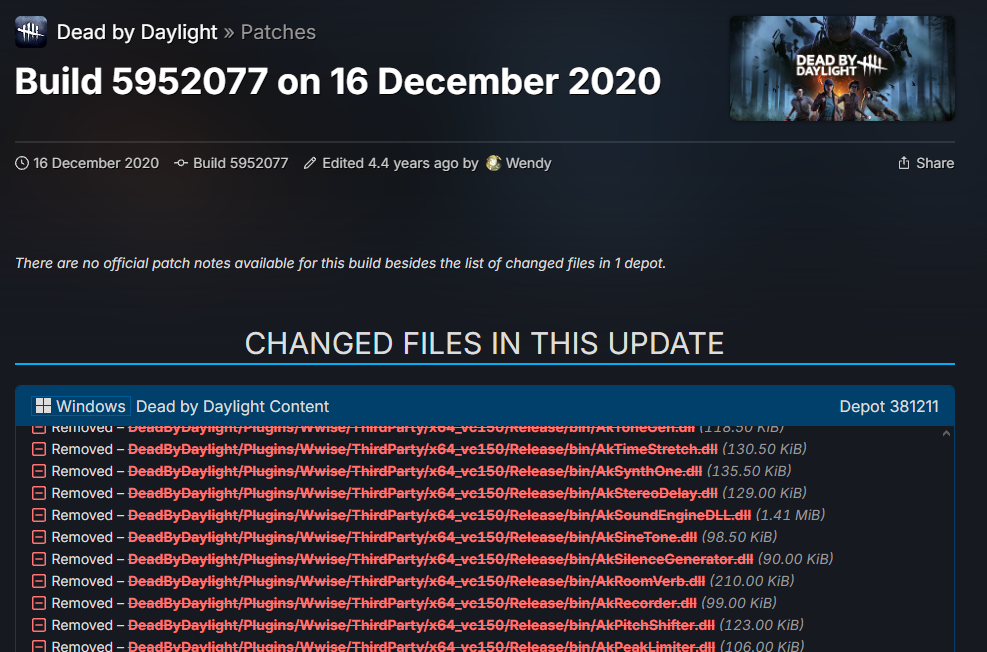
#4: Scroll down and find the NEW manifest id (green text thats underlined red on the screenshot - 904...).
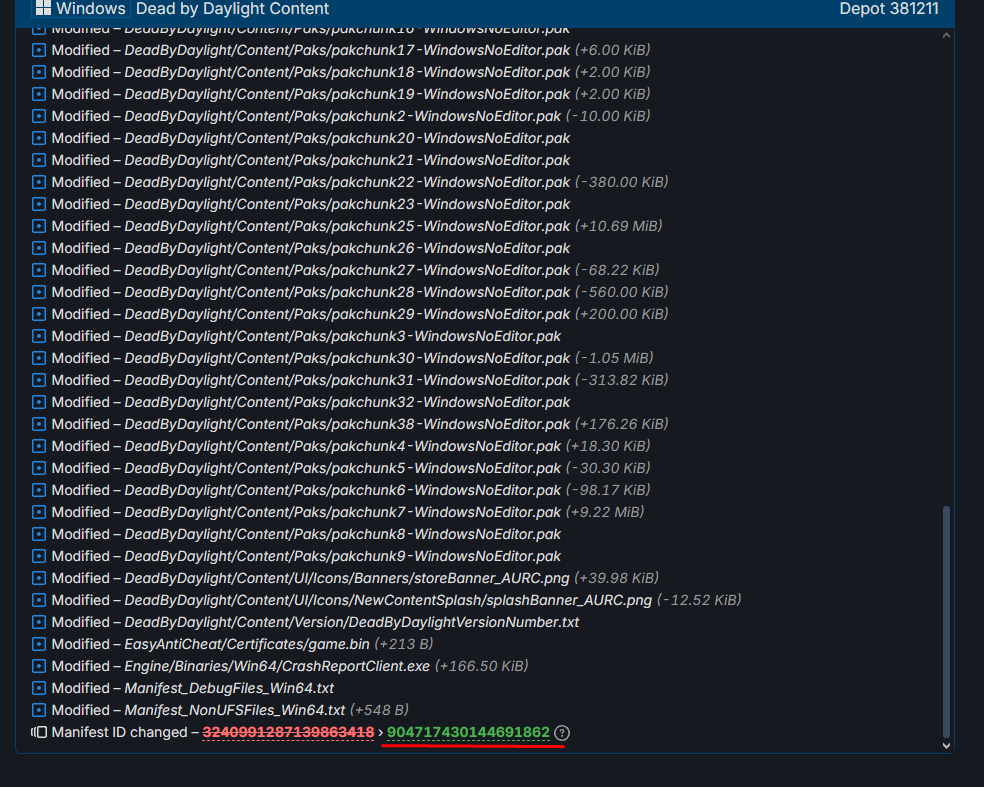
#5: Press Windows Key + R, then type "steam://nav/console" in the run prompt.
#6: Paste this into the console: "Download_depot 381210 381211 MANIFEST_ID", but change MANIFEST_ID to your new manifest id, for example:
-> Download_depot 381210 381211 904717430144691862
This command would download 4.4.2. It will take some time to download and you can't open any steam game or close steam during it.
The downloaded files will appear in: "C:\Program Files (x86)\Steam\steamapps\content"
How to download PTB (or live branch) versions not listed here via DepotDownloader?
#1: Go to this website (manifests tab) and if necessary, sign into your steam account. Additionally, download DepotDownloader here.
#2: Go to DBD's wiki > Patches, find the version you want to download, e.g. 3.6.0PTB (for old Dead Dawg Saloon lighting) -> Patch Notes 3.6.X.
You will have to correlate date from steamdb.info's manifests page to DBD wiki's patch release date (for 3.6.0PTB it is 18 February 2020). Copy the manifest id.
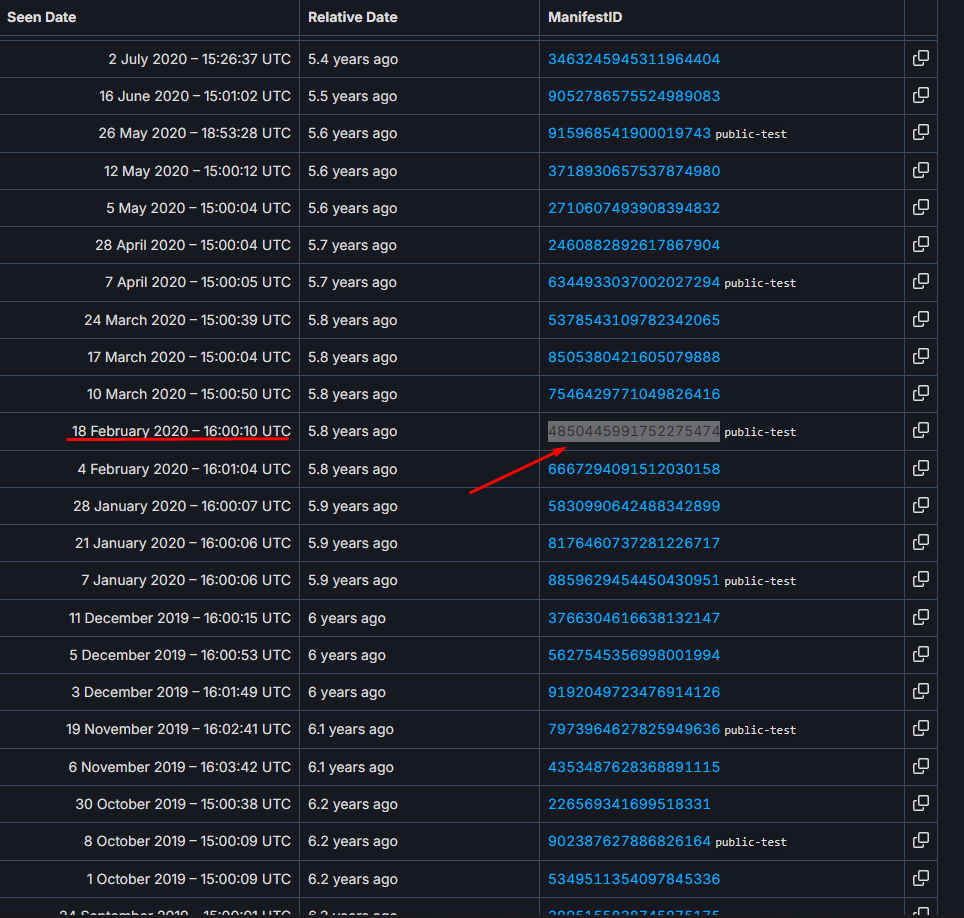
#3: Find your DepotDownloader.exe, keep in mind it is not a GUI program and therefore requires you to use command line commands. Open your command prompt in the folder where DepotDownloader.exe is located (for example by putting "cmd" then pressing enter into the file explorer bar).
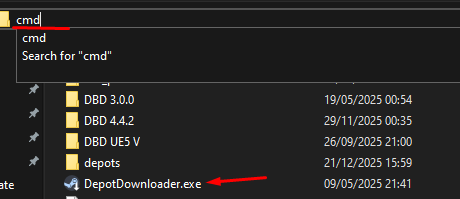
#4: Paste this into the command prompt: "depotdownloader -app 381210 -depot 381211 -manifest MANIFEST_ID -branch public-test -username USERNAME -password PASSWORD", but change MANIFEST_ID to your copied manifest id, USERNAME to your steam username (not nickname, the username you used during registration that you log in with), PASSWORD to your steam account password (yes, really, I can not guarantee the safety of DepotDownloader as I am not its creator, you can use an alt account as long as it owns DBD if you wish)
and optionally change -branch public-test to public if its a non-PTB versionfor example:
-> depotdownloader -app 381210 -depot 381211 -manifest 4850445991752275474 -branch public-test -username ... -password ...
Since DepotDownloader logs into your steam account, you might need to enter your authentication (steam guard) code received via e-mail.
This command would download 3.6.0PTB version. It will take some time to download and require plenty of space on your drive. During the process you might face plenty of "Encounted error downloading chunk" (or similar) messages, these are expected and will not cancel/damage your download.
The downloaded files will appear in: "..\depots" in the same directory DepotDownloader.exe is in.